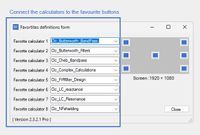The unique favourites bar.
With the favourites bar, you can connect eight of your most used calculators to eight short cut buttons in the favourites bar.
In the favourites definitions form, you define which calculator is connected to which button. To open this window, click the define menu item under File/Favourites menu items.
After clicking 'define', the window below opens.
The screen position of the favourites bar can be selected by clicking one of the seven blue knobs in the screen section. There are three positions on the left hand side, three on the right hand side and one in the center of the screen.
To use the favourites bar, click the open menu item under File/Favourites menu items.