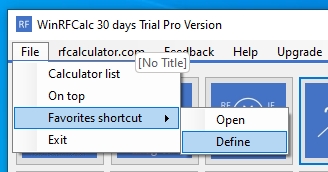The favourites bar, how does it work?
When you have a number of calculators that you are using on a regular basis, then the favourites bar (FAVS-BAR) is a very handy tool to create your own shortcuts to open and start your favourite calculator(s).
Before you can use the Favs-Bar, you are required to define your favourite tools and the location where the Favs-Bar must be displayed on your screen. You can use and define the Favs-Bar,via Menu, File, Favourites shortcut menu items to open the favourites definition Window and the Favs-Bar itself.
When you click on define, the following window opens.
With the pull-down boxes you can select any calculator in any position, and a click on one of the seven position knobs define the position on the desktop where the Favs-Bar will de visible.
On the right hand side of the window you can select any of the 7 positions on the PC screen where your FavsBar can be positioned when opened via the menu of the main window.
If the Favs-Bar is visible on your desktop, hovering with the mouse over one of the eight Fav-buttons on the Favs-Bar a text becomes visible with the programmed calculator under the particular knob. A click on the pre-programmed knob immediately opens the required calculator.
See the picture below, with the FavsBar positioned on the right-hand, top position.
This option is available in the Pro version of WinRFCalc only.